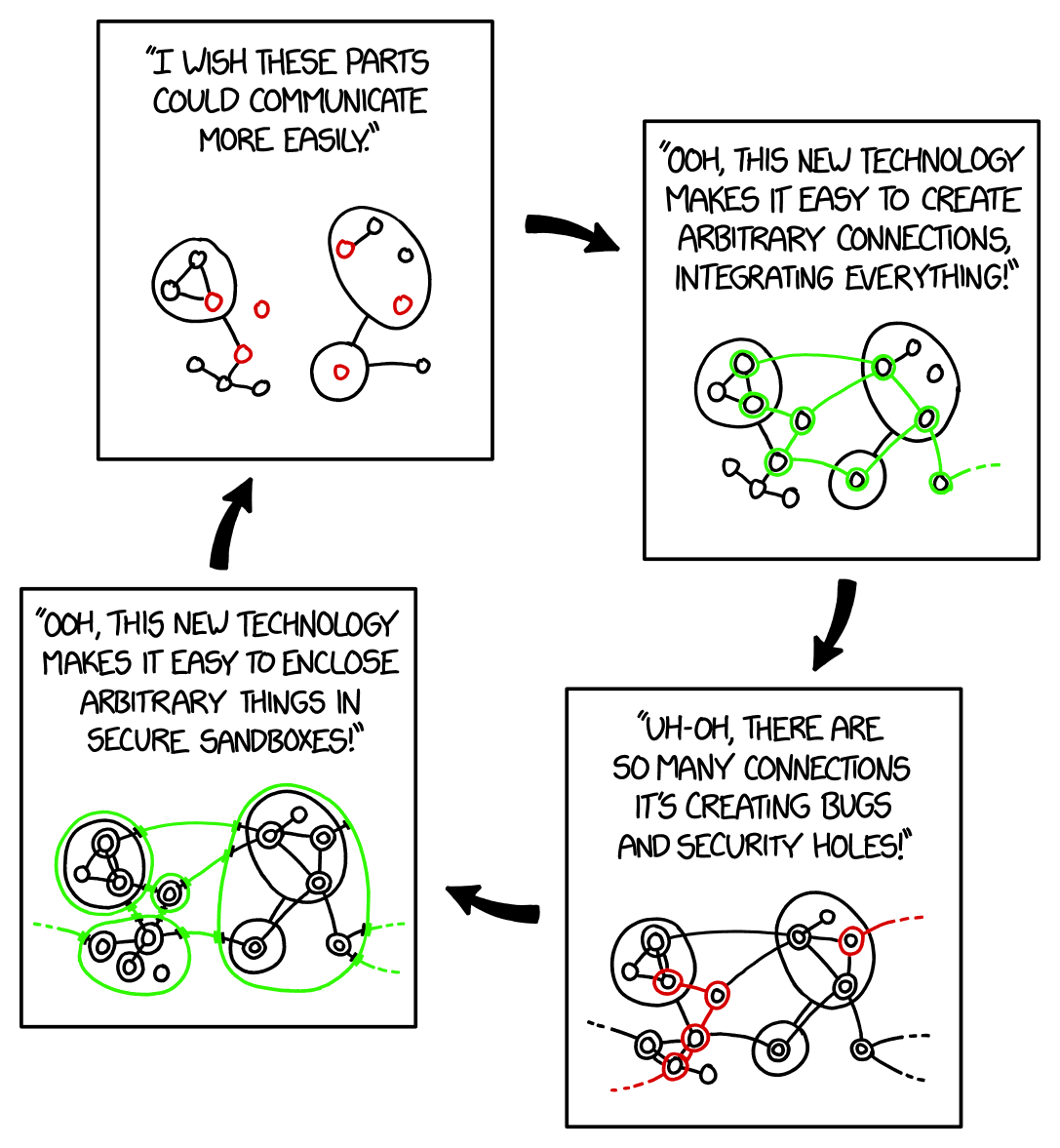Add precmd to log the last command into a given ~/zsh_history.log file that will log EVERY command you ever type in the console. With some context like date, and $cwd.
rghist finds commands from any of you history files, allowing you to find many words in the same line but not necessarily one after the other. But necessarily in the same order.
rghist is 100% mine, and comes without guarantees. The precmd command has been sitting in my .zshrc for years. Not sure where I got it from, but the idea is very nice.
Given that rghist can plow through gzipped files, gzipping the log (with password), could be a nice improvement.
function rghist(){
local str="$(echo ${(j:.*:)*})"
rg --no-filename -v rghist ~/.zsh_history.log ~/.zhistory | rg "$str"
}
function precmd {
if [ "$(id -u)" -ne 0 ]; then
FULL_CMD_LOG=~/.zsh_history.log;
echo "`/bin/date +%Y%m%d.%H%M.%S` `pwd` `history -1`" >> ${FULL_CMD_LOG};
fi
}
so, rghist will join $* with '.*', making it seamless to find for many words in the same line. For example, sometimes I wonder: "How was the command to run a bash inside a running docker, was it run? was it exec?", then I just "rghist docker bash" and get a list of examples of commands I've run in the past like that. It's dead easy, it's something like a grep with infinite memory, but having this ever growing scratchpad has immense value to me.
EDIT: rghist above tried to be an improved version from my original one(better color managemen). But it's failing to produce output in some cases (I suspect binary strings in file). Here's the older and more robust way.
function rghist() {
local str="$(echo ${(j:.*:)*})"
rg --no-filename --color always "$str" ~/.zsh_history.log ~/.zhistory |
rg -v rghist
}